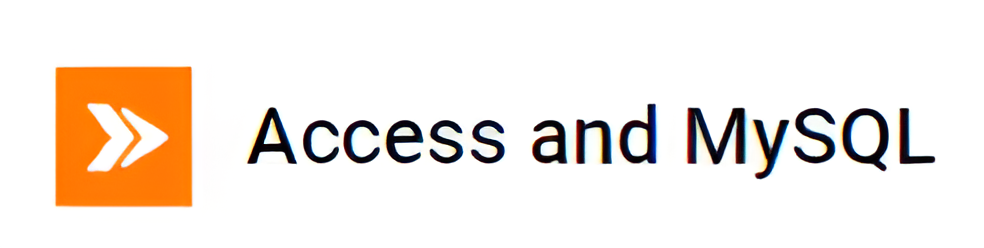MS Access is a software application developed by Microsoft that functions as a relational database management system (RDBMS). It’s designed to help users create, manage, and manipulate databases. Essentially, Access allows individuals and businesses to organize and store their data in a structured manner, making it easier to input, retrieve, and analyze information.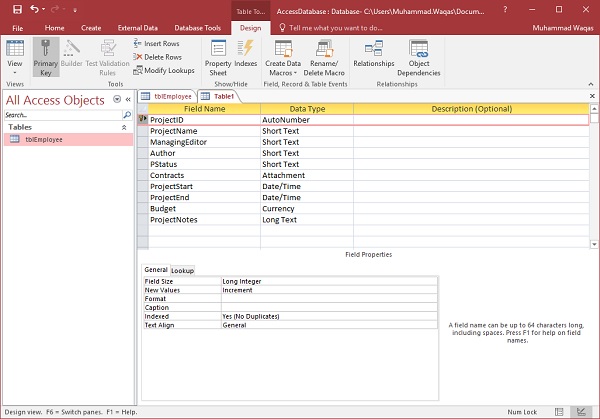
At its core, MS Access comprises various components like tables, queries, forms, reports, macros, and modules. These components work together to facilitate the creation and maintenance of databases:
– Tables: Where data is stored, organized into rows (records) and columns (fields).
– Queries: Used to extract specific information from databases by running searches or performing calculations.
– Forms: Provide a user-friendly interface for entering and viewing data within the database.
– Reports: Generate formatted documents that display data in a structured and readable format, facilitating analysis and decision-making.
– Macros and Modules: Allow for automation and customization of processes within the database, enabling users to perform tasks more efficiently.
Access is often preferred by users who need to create databases without extensive programming knowledge. Its graphical interface and user-friendly design make it accessible to a wide range of users, especially those working on smaller-scale projects or with limited database needs. However, it may not be suitable for larger or more complex database applications due to limitations in scalability and concurrent user handling compared to enterprise-level databases.
MS Access is a relational database management system (RDBMS) developed by Microsoft. Here’s a wealth of information about it.
Overview
- Purpose: MS Access is primarily used for building small to medium-sized databases, especially by non-programmers and small businesses.
- Interface: It offers a user-friendly graphical interface, making it relatively easy to design databases, create forms, generate reports, and develop queries without extensive coding knowledge.
- Components: Access comprises various components like tables, queries, forms, reports, macros, and modules, all of which facilitate the creation and management of databases.
- Data Storage: Data in Access is stored in tables, which are connected through relationships based on common fields.Features and Capabilities:
- Tables: Central to Access, tables store data in rows (records) and columns (fields), allowing users to organize and manage information efficiently.
- Queries: Enable users to extract specific information from databases by using SQL (Structured Query Language) or the Query Design interface.
- Forms: Used for data entry and display, forms allow users to interact with data in a more user-friendly manner, often customized for specific user needs.
- Reports: Generate formatted documents that present data in a structured and readable format, facilitating analysis and decision-making.
- Macros: Simple automation tools that allow users to automate repetitive tasks or perform actions based on specific events.
- Modules and VBA: Advanced users can employ Visual Basic for Applications (VBA) to create complex functionalities, adding customized features and automation to databases.
- Integration: Access integrates well with other Microsoft Office applications like Excel, allowing data sharing and import/export functionalities.Advantages:
- Ease of Use: Its user-friendly interface makes it accessible to individuals with limited programming knowledge.
- Rapid Development: Users can create functional databases relatively quickly, especially for smaller-scale projects.
- Integration with Microsoft Office: Seamless integration with other Microsoft tools enhances data sharing and collaboration.Limitations:
- Scalability: Access is not well-suited for large-scale databases or applications with high user loads.
- Concurrent Users: Performance can suffer when multiple users simultaneously access the database.
- Security: Compared to other enterprise-level databases, Access might have limitations in terms of advanced security features.Versions: Access has gone through various iterations since its introduction, with different versions offering incremental improvements in features, security, and compatibility.Overall, MS Access serves as a valuable tool for smaller database needs, providing an accessible platform for data organization, manipulation, and reporting, primarily for individuals or businesses with limited database requirements.