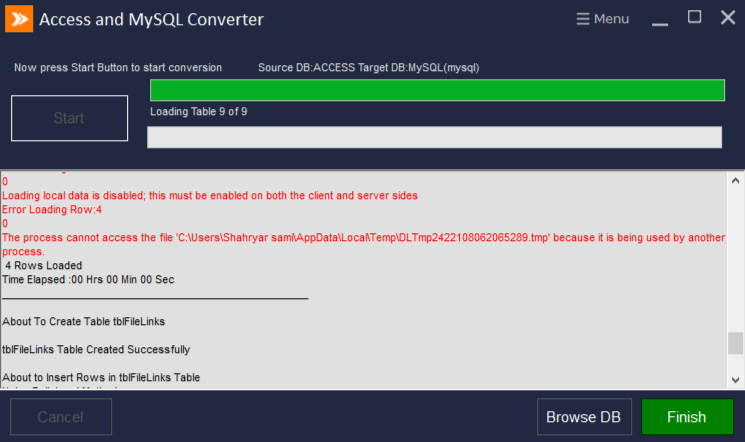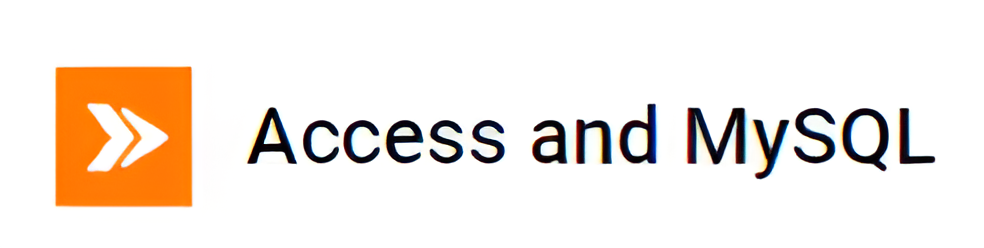How to Convert MS Access Data to MySQL in 2024

Convert Ms Access to MySQL
Microsoft Access serves as a relational system tailored for database management, ideal for crafting small-scale databases catered to individual users or small teams. Conversely, MySQL stands out as a robust open-source relational database management system, adept at handling larger data volumes and powering web applications with efficiency.
With the help of Access and MySQL Tool you can easily convert MS Access to MySQL and preserve data and functional integrity. This process will allow you to utilize a more scalable and powerful MySQL infrastructure for convenient management of your database contents.
Why convert Microsoft Access database to MySQL?
Advantages of Converting from Access to MySQL
- Scalability and Performance Enhancement: Microsoft Access, while suitable for smaller-scale applications, can encounter limitations in handling larger datasets or accommodating a growing number of users. MySQL, on the other hand, excels in managing vast amounts of data and supporting multiple concurrent users without compromising performance. This scalability allows for seamless growth and better responsiveness as your business expands.
- Database Size and Complexity: Access databases have size limitations, restricting their capacity to handle extensive data. MySQL, with its optimized architecture and support for larger datasets, enables the management of significantly larger volumes of information. Additionally, MySQL accommodates complex queries and transactions more efficiently, providing superior data processing capabilities.
- Multi-User Accessibility: Access databases can encounter performance issues when accessed by multiple users simultaneously. MySQL’s design ensures smoother operations even with numerous concurrent users, making it an ideal choice for applications requiring shared access by multiple team members or users.
- Security Enhancements: MySQL offers advanced security features and encryption options, providing greater control over user access and ensuring data integrity. Compared to Access, MySQL’s security measures are more robust and adaptable to evolving security needs, making it a preferable choice for safeguarding sensitive information.
- Cost-Effectiveness: While Access might require licensing fees for larger deployments, MySQL is an open-source database, often available at no cost. This cost-effective nature makes MySQL an attractive option for businesses aiming to reduce expenses while scaling their databases.
- Cross-Platform Compatibility: MySQL’s compatibility spans across various operating systems, allowing seamless migration and deployment on different platforms. This cross-platform support provides flexibility and ease when integrating MySQL into diverse tech ecosystems.
5 Easy Steps to Convert MS Access Data to MySQL
When you start the program Click on Convert Access to MySQL
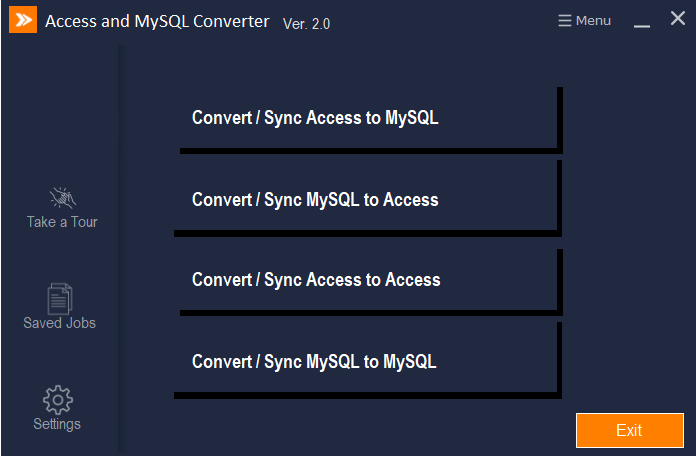
Select the file and tables you want to convert from Access to MySQL If your Access database requires you to log in you can specify the user name and password.
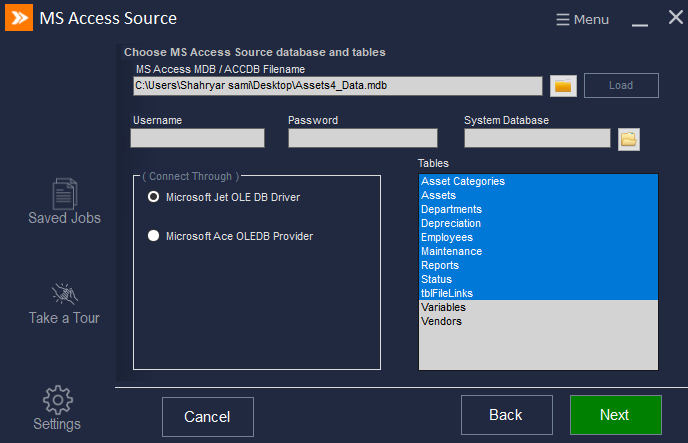
Connect MySQL server settings are specified in the given image below and connect, successful connection is established enter password if given then Select Target Database.
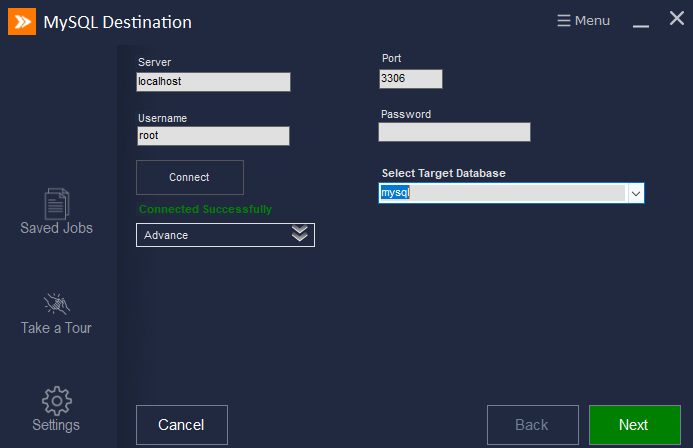
Next you will get source and target tables, select the target table and start the conversion by clicking next.
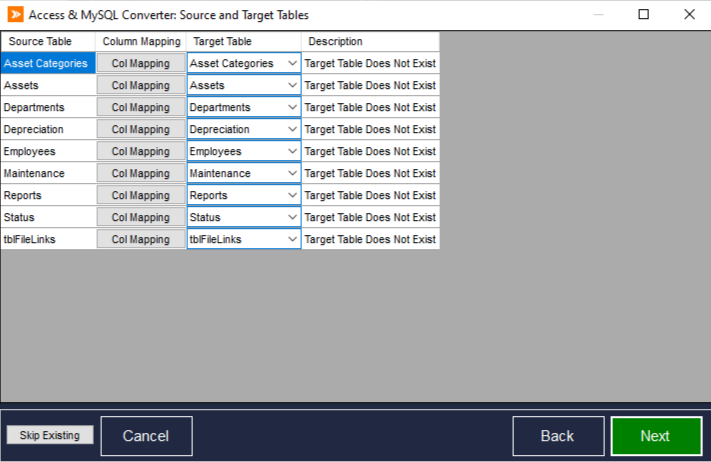
Save and Schedule Session at your desired time and preference, save it and click Next.
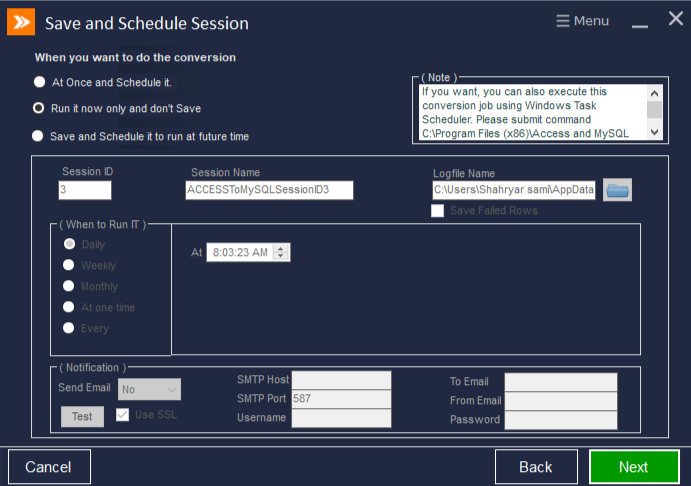
Click the start button to start conversion, you can click Browse DB to browse the database or Click Finish.